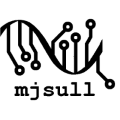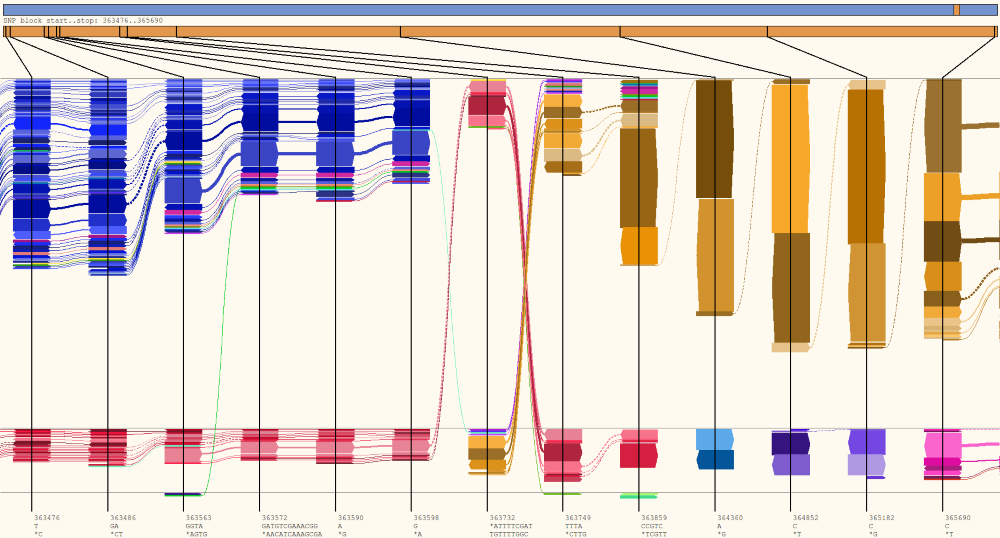HapFlow
Example files
Example 1
HapFlow of a mixed strain C. pecorum infection in a Koala, created from paired-end Illumina reads. - HapFlow_tutorial_1.zip
Example 2
Simulated paired-end reads of a mixed strain C. pecorum infection. - HapFlow_tutorial_2.zipWindows
HapFlow - HapFlow_1.1.2_win.zip
To use HapFlow simply unzip the folder and double-click HapFlow.exe in the unzipped folder.
pysam does not currently work on Windows, the Windows version of HapFlow can be used for visualisation only. We recommend using OSX or Linux to build the flow file. A command-line option is provided to allow flow files to be created remotely.
OSX
HapFlow - HapFlow_1.1.2_OSX.zip
To use HapFlow simply unzip the folder and double-click HapFlow in the unzipped folder.
If you are using OSX Mountain Lion or later you may need to change your security settings to be able to run HapFlow. To do this go to System Preferences > Security and privacy > "General" Tab and then select Allow applications downloaded from anywhere. Once you run HapFlow this may be reverted to your preferred setting.
HapFlow may also need to be changed to an executable file to run. To do this open terminal and then type "chmod +x " - then drag the downloaded HapFlow executable into the window (ensure there is a space after +x) or type the path to the HapFlow binary and press enter. You shoud now be able to run HapFlow by double-clicking on the exectuable.
Linux
HapFlow - HapFlow_1.1.2_linux.tar.gz
To use HapFlow simply unzip the folder and double-click HapFlow in the unzipped folder.
HapFlow may needed to changed to an executable file to run. To do this in Ubuntu right-click on the downloaded file and then click "Properties". Select "Allow executing file as program." HapFlow should now run by double-clicking on the exectuable. Alternatively go to the console and type "sudo chmod +x " and then type the full path to the HapFlow binary.
Running as a Python application
HapFlow - HapFlow.py
If the above options fail, you are using a 32 bit operating system or simply prefer to run HapFlow as a python script download the above script.
If you wish to visualise flows with HapFlow Tkinter must be installed - Tkinter is included in the standard library for almost all distributions of Python.
If you wish to create flow files or separate reads into BAM files from the GUI pysam version 0.8.1 or greater must be installed.
pysam may be installed using pip - "pip install pysam". If an earlier version of pysam is installed on your system it must be upgraded. This can be done using pip - "pip install --upgrade pysam".
Finally if you wish to create SVG images using HapFlow canvasvg must be installed. It may also be installed using pip - "pip install canvasvg".
Please visit the pysam and canvasvg websites for more detailed instructions for installation.